10亿+海关交易数据,1.2亿企业数据,2亿+企业联系人数据,1000千万真实采购商。覆盖200+个国家及地区,95%外贸重点拓展市场,可根据行业、经营范围等多方位挖掘目标客户。
免费试用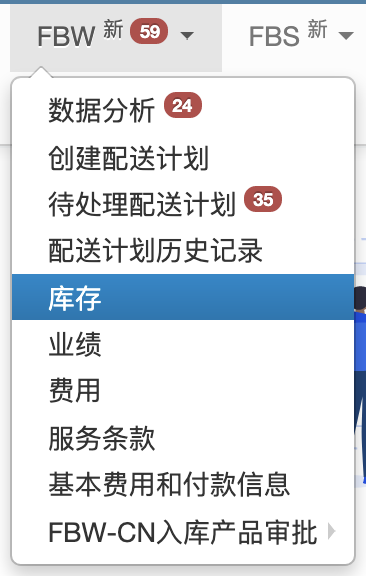
具体而言,商户可以根据 FBW 仓库为其产品和变体设置运费。该功能为商户提供了更大的灵活性,使其可以高效地管理 FBW 产品,避免自己履行订单的麻烦,从而提高整体配送表现。
如果商户想要通过 FBW 出售产品,则必须确保 FBW 仓库中的产品有效库存大于零,并且其已为产品和/或变体设置 FBW 运费。如果不满足上述两项条件,则商户将无法通过 FBW 项目销售产品,而商户将负责履行此类产品的订单。
请注意:必须为添加至 FBW 仓库的所有新产品设置运费。
wish商户官网原文详情:
How to set shipping prices for FBW products?
Merchants can manage FBW products and inventory efficiently on the Merchant Dashboard, including setting shipping prices for these products on the FBW > Inventory page.
Specifically, merchants can set shipping prices for their products and variations per FBW warehouse. This functionality provides more flexibility to merchants to manage their FBW products in an efficient manner, and avoid the hassle of fulfilling orders on their own thereby improving their overall shipping performance.
If merchants want to sell products through FBW, they must ensure that they have more than zero active inventory in the FBW warehouse and have set FBW shipping prices for their products and/or variations. Failure to ensure both will lead to the product not being available for sale via FBW, and the merchant will be responsible for fulfilling orders from such products.
Please note: It is mandatory to set the shipping prices for any new products added to FBW warehouses.
文章内容来源:wish商户官方网站
(本文内容根据网络资料整理和来自用户投稿,出于传递更多信息之目的,不代表本站其观点和立场。本站不具备任何原创保护和所有权,也不对其真实性、可靠性承担任何法律责任,特此声明!)
是的,wish平台承担客单成本时会根据产品类型和 weighs 收取不同的运费。一般情况下,较轻的产品会有较低的运费。您可以登录商户平台查看详细运费标准。
运费收费标准如何计算?wish运费标准主要根据产品类型和 weighs 进行计算。一般来说:轻型产品(低于500g)运费约为2-5美元;中型产品(500g-1kg)运费约为5-10美元;大型产品(超过1kg)运费按产品实际weighs计算。同时运费也会因目的地不同而有差异。
库存管理如何操作?您可以登录商户中心->产品管理->库存管理模块去修改产品库存。操作简单,只需输入正确的产品ID和需要设置的库存数量就可以了。设置后系统会实时同步更新产品在wish平台和仓库的库存信息。
无法下架部分规格,该怎么处理?如果一款产品有多个规格,由于各规格库存供应情况不同,可能无法一次性下架所有规格。这时您可以单独下架某个规格商品,操作也很简单,进入产品详情页后再选择需要下架的规格就可以了。系统会保留其他规格的上架状态不变。