10亿+海关交易数据,1.2亿企业数据,2亿+企业联系人数据,1000千万真实采购商。覆盖200+个国家及地区,95%外贸重点拓展市场,可根据行业、经营范围等多方位挖掘目标客户。
免费试用下面说明在wish商户平台上查看订单时可以看到哪些信息。若要查看新交易,请前往订单 > 未履行的订单:

定义:
(从左到右)
日期
这是订单释放给您的日期。请注意,系统显示的是您的当地时间。您可以点击“日期”列标题,按订单的释放日期排序。
订单 ID
这是wish商户平台为每个订单指定的唯一标识符。订单 ID 可用于区分一笔用户交易中的多个产品。例如,如果用户一笔交易购买了两个产品,它们将拥有不同的订单 ID 和相同的交易 ID。
剩余可履行天数
商户可履行订单的剩余的自然日天数。如果商户未在此期限内履行订单,订单将自动退款,而退款费用将由商户承担。根据商户政策5.1的规定,商户需在订单释放之日起5个自然日内履行订单(即,将订单标记发货)。
仓库
订单的始发仓库,可以是主仓库或二级仓库。如需了解有关这两种仓库的更多信息,请参阅这篇文章。
目的国/地区
订单的目的国/地区。将光标悬停在订单的目的国/地区旗帜图标上,可能会显示该目的国/地区对订单履行的特殊要求。
收货地址
用户的姓名和地址/联系信息。
产品
与订单对应的产品、变体及其详细信息。
Wish Express 和/或需要确认妥投
橙色卡车图标和/或蓝色对勾图标表示是 Wish Express 订单和/或需要确认妥投的订单(需遵守 Wish Express 政策和/或确认妥投政策)。
总成本
这是 Wish 将为此订单向商户支付的总金额。
操作
您可以点击“履行”将此订单标记为“已发货”,并输入订单的发货国/地区、物流单号、物流服务商等信息以及给自己的备注(可选)。您还可以查看此订单的详细信息或发起退款:
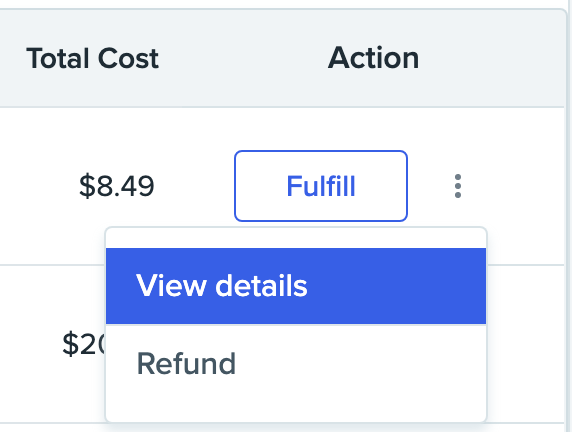
wish商户官网原文详情:
What information do I see for my orders?
Here we will explain what you're looking at when you review your orders from the Merchant Dashboard. To view new transactions, go to Orders > Unfulfilled Orders:
Definitions:
(from left to right)
Date
This is the date the order is released to you. Note that the timestamp is localized to your timezone. You can click "Date" column header to organize your orders by the date they were released.
Order ID
This is the unique identifier we assign to each order. Order ID allows you to differentiate multiple items in a single customer transaction. For example, if a customer purchases two items in one transaction, the two items would have unique Order IDs and the same Transaction ID.
Days to Fulfill
The number of calendar days the merchant has left to fulfill the order. If the merchant does not fulfill the order within this time, the order will automatically be refunded, and the merchant will be responsible for the cost of the refund. Based on Merchant Policy 5.1, merchants have 5 calendar days to fulfill an order (i.e., mark an order "shipped") after the order released date.
Warehouse
The originating warehouse from which the order shall be shipped, either a Primary or a Secondary warehouse. To learn more about these two types of warehouses, please visit this article.
Destination
The destination country/region of this order. After hovering over to the destination flag icon for each order, you may see special fulfillment requirements for that destination.
Ship to
The customer's name and address/contact information.
Product
The product, variation, and its details corresponding to this order.
Wish Express and/or Confirmed Delivery Required
The orange truck icon and/or blue checkmark icon indicates a Wish Express order and/or an order that requires confirmed delivery (per Wish Express policy and/or Confirmed Delivery Policy).
Total Cost
This is the total amount that Wish will pay merchants for this order.
Action
You may click "Fulfill" to mark this order "shipped" with information such as the order's originating country/region, tracking number, carrier information, and optional notes to yourself. You may also view details of this order or issue a refund:
文章内容来源:wish商户官方网站
(本文内容根据网络资料整理和来自用户投稿,出于传递更多信息之目的,不代表本站其观点和立场。本站不具备任何原创保护和所有权,也不对其真实性、可靠性承担任何法律责任,特此声明!)
订单编号是您下单时系统自动生成的唯一订单号,采用不重复的字符串格式,可以唯一标识一笔订单。此编号可以帮助商户查找和跟踪订单处理过程。
可以看到客户信息吗?可以,订单详情页会展示客户的姓名、联系电话、收货地址等基本信息,以便商户准确 discern and fulfill 订单。但是出于隐私保护考虑,客户其他个人信息如手机号、邮箱地址等不会公开显示。
可以看到支付方式吗?可以,订单详情中会明确显示客户选择的支付方式,如支付宝、微信支付等。这有助于商户了解需要提供的服务项目。
可以看到订单金额吗?yes,订单详情中会清晰地展示订单的实际支付金额,以便商户核对货款应收金额。
可以看到下单时间吗?可以,订单详情会显示客户下单的具体日期和时间,有助于商户了解订单的处理优先级。