10亿+海关交易数据,1.2亿企业数据,2亿+企业联系人数据,1000千万真实采购商。覆盖200+个国家及地区,95%外贸重点拓展市场,可根据行业、经营范围等多方位挖掘目标客户。
免费试用目前只有少数商户可以使用 ExternalBoost 的“按点击次数付费”版本。此版本的 ExternalBoost 允许商户手动设置外部平台上的广告花费预算,根据 ExternalBoost 产生的广告点击次数付费。
首先,前往商户平台 > ExternalBoost 页面:
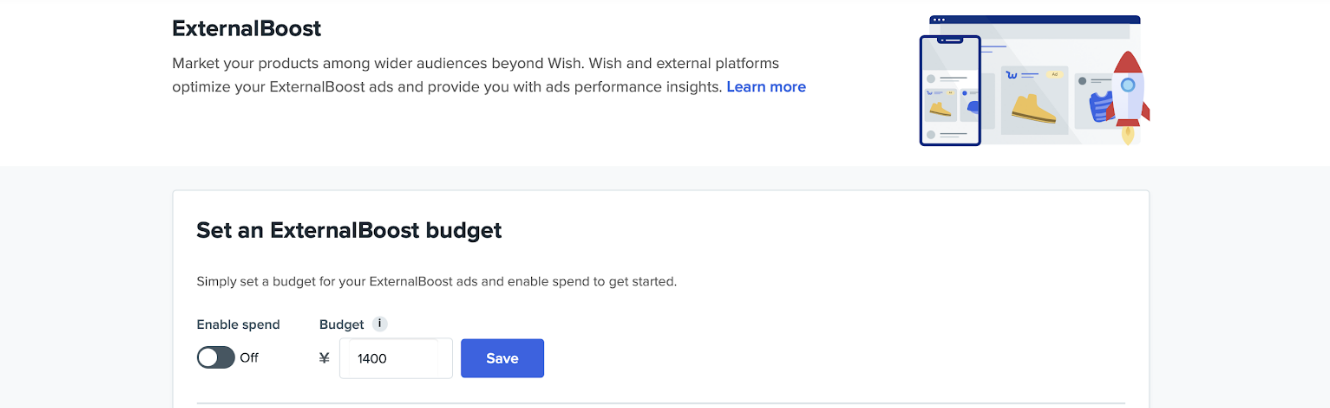
在此页面上,只需点击几下即可设置和启用 ExternalBoost。如果您决定启用 ExternalBoost,只需输入预算金额,然后将“启用花费”切换到“开启”状态即可。
请注意,您输入的预算金额必须在一定的范围内。将光标悬停在“预算”旁边的工具提示上,您会看到以本地货币显示的预算区间:
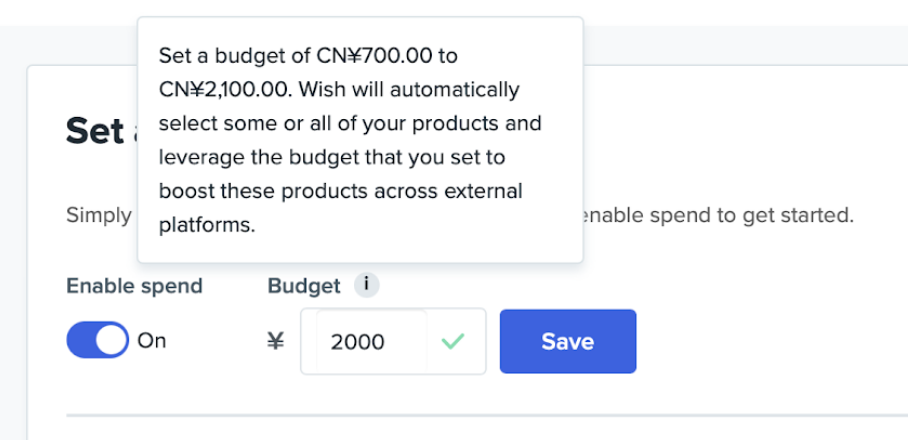
当您设置完预算金额并启用花费后,Wish 将自动选择您的部分或全部产品,并利用您设置的预算在外部平台(如 Facebook)上推广这些产品。更改预算金额或切换“启用花费”状态最多可能需要48小时生效。
经过一段时间之后,即可开始查看您的 ExternalBoost 预算花费产生的业绩数据。向下滚动到页面上的“业绩数据”部分,您可能会看到几个不同的数据点及其随着时间推移的变化趋势:
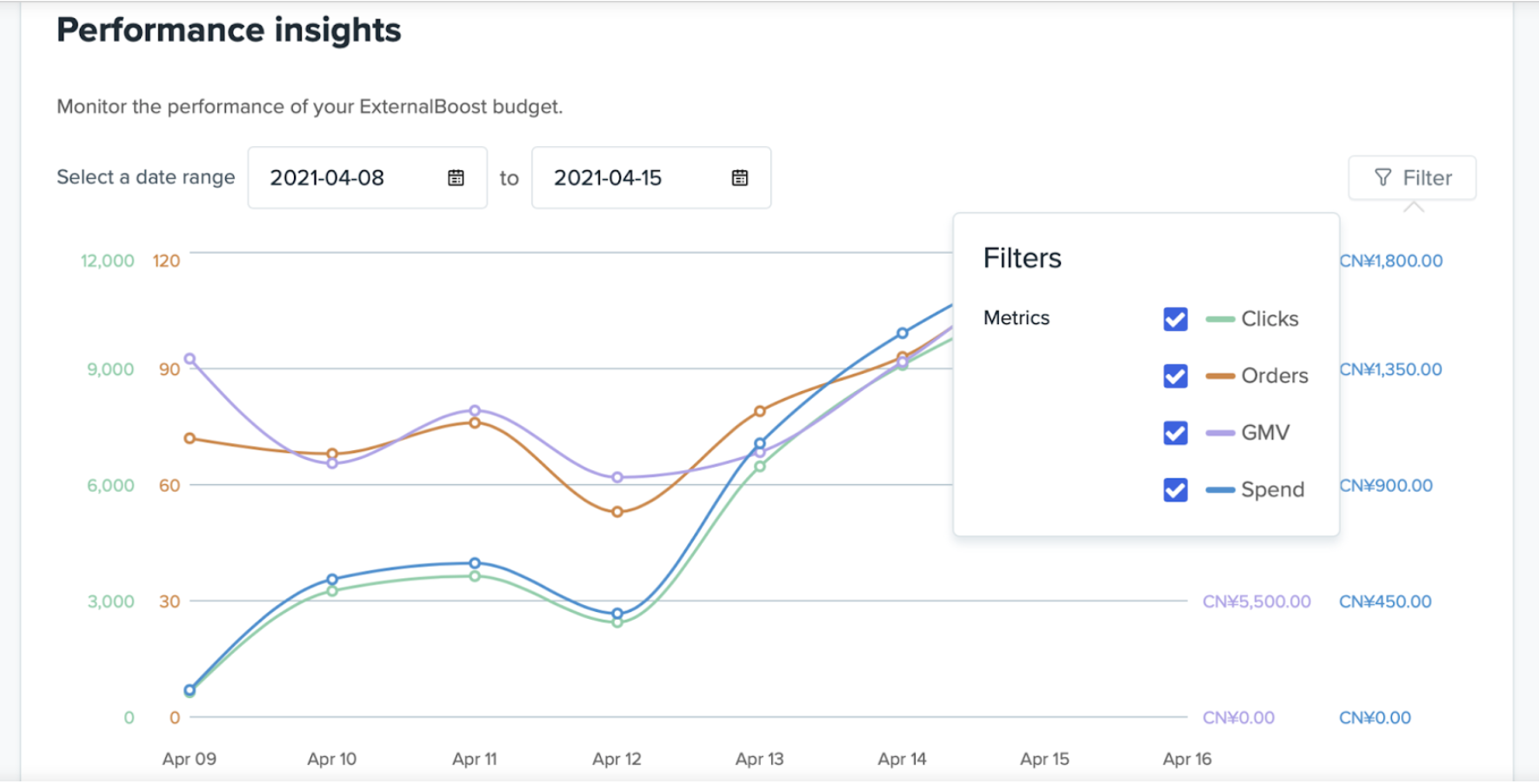
指定日期范围后,可以查看您的产品每天从外部平台获得的点击次数。与每日点击次数相关的是“花费”,即每天从外部平台获得的点击量的总成本(也按本地货币显示)。
此图表还可以分析您的产品从所有来源(包括通过 ExternalBoost 触达的外部平台)收到的每日订单数量和 GMV,让您了解 ExternalBoost 业绩与整体销售额的关系。
ExternalBoost 目前仅对两组选定的商户开放,wish商户平台会继续努力优化该项目。如果您有任何反馈意见,请联系您的客户经理。
wish商户官网原文详情:
ExternalBoost version 2 (cost-per-click): Setting a budget for ad spend and pay for ad clicks from external platforms
A small group of select merchants currently have access to the “cost-per-click” version of ExternalBoost. Essentially, this version of ExternalBoost allows merchants to manually set a budget for ad spend on external platforms. Merchants are charged based on the number of ad clicks generated by ExternalBoost.
First, navigate to Merchant Dashboard > ExternalBoost page:
On this page, you will be able to set up and enable ExternalBoost with just a few clicks. Should you decide to enable ExternalBoost, simply input a budget amount and toggle “Enable spend” to “On”.
Note that you may only input a budget amount within a certain range. Hover over to the tooltip next to “Budget”, and you will be able to see the budget range in your local currency:
Once you have completed setting a budget amount and enabled spend, Wish will automatically select some or all of your products, and leverage the budget you set to advertise these products across external platforms such as Facebook. Changes made to the budget amount or “Enable spend” toggle may take up to 48 hours to take effect.
Over time, you may begin viewing the performance insights of your ExternalBoost budget spending. Scroll down to the “Performance insights” section of the page, you may see several different data points and their trends over time:
After defining a date range of your interest, you can view the number of clicks that your products receive from external platforms on a daily basis. Related to the number of clicks per day is your “Spend”, which is the daily total cost of clicks received from external platforms (also displayed in your local currency).
Daily order quantity and GMV that your products receive from all sources (including external platforms via ExternalBoost) can also be analyzed in this graph for you to monitor how your ExternalBoost performance correlates with your overall sales.
As ExternalBoost launches to select groups of merchants first, we are constantly working to improve the program, so please share any feedback you have with your Account Manager.
文章内容来源:wish商户官方网站
(本文内容根据网络资料整理和来自用户投稿,出于传递更多信息之目的,不代表本站其观点和立场。本站不具备任何原创保护和所有权,也不对其真实性、可靠性承担任何法律责任,特此声明!)
点击量将在后台实时统计,统计周期为每天24小时。当日点击数据次日上午更新。
付费标准如何计算?付费标准将根据您在商户平台设置的每次点击价格进行计算。例如,您设置每次点击0.5元,那么当日总点击量×0.5元即为该日应付款额。
如何获取统计报告?您可以登录商户平台,进入“数据统计”模块,选择日期范围查询每日详细点击数据记录。报告包含日期、uv、 pv、点击ip等数据,让您全面了解推广效果。
如何申请开通?您可以添加客服微信号进行咨询,提供企业信息与资质材料,我们将在3个工作日内完成审核通过。开通后我们将为您完成推广位设置及接入流程。
是否可以修改推广位?是的,在商户平台中您可以自行新增、修改推广位参数,如标题、描述、图片等,以满足不同推广需求。我们将在1小时内生效您的修改内容。